Introduction
Alice and Bob are writers who are collaborating on a new book. They’ve decided to use Git as their tool for collaborative edition, and a very ancient computer with a model M keyboard attached to it.
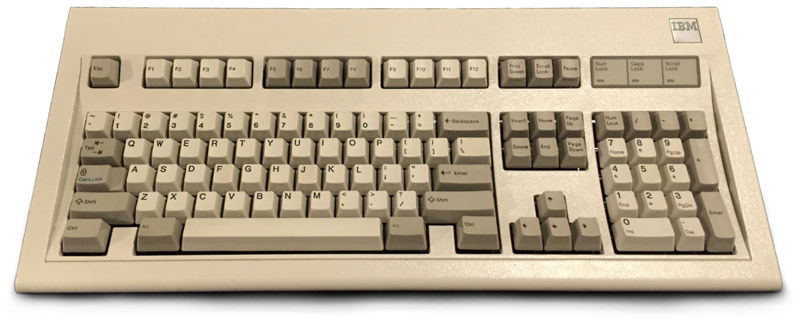
To get started, they’ll need to set up a Git repository for the book. This will allow them to track changes to the book over time, collaborate on the book together, and easily merge their changes into a single version of the book.
Note: this tutorial assumes you have access to git. If it is not true, feel free to install them:
sudo apt update
sudo apt install -y git